Web
Terms Part V: Demystifying Web Development and Hosting Terms
September 30, 2018

Today we revisit our marketing terminology series with a second look at website terms. Our first post in this series focused on website terms that relate specifically to marketing–content and image strategy, hero message, graphic design elements, and website development.
In today’s post we dive deeper into the more technical terms — the nitty gritty of what actually makes websites functional and findable (i.e. search engine optimization) on the World Wide Web. These are the kinds of technical terms that tend to make people’s eyes glaze over. So our hope is to demystify the techy side of web dev, framing the vernacular in a way that is less intimidating and easier to understand.
We’ve divided the following terms into two sections: the first being terms relative to building websites and the second focusing on terms specific to website hosting. So let’s get started!
- Part I: https://cacpro.com/thinking/part-i-the-alphabet-soup-of-marketing-terminology-websites/
- Part II: https://cacpro.com/thinking/part-ii-the-abcs-of-marketing-terminology/
- Part III: https://cacpro.com/thinking/ready-and-action-film-terms-that-make-reel-sense/
- Part IV: https://cacpro.com/thinking/10-branding-terms-every-leader-should-know/
Alex, I’ll Take Website Development and Optimization for $500
Anchor
An anchor, also known as anchor text, is simply the words on a webpage that link to other content on your website or other sites. These links are what make a web of the world wide web. The anchor may lead to a content section further down the same page (like this), to a separate interior page (like this), or to an external page on another website (like this). Anchors are crucial to search engine optimization because relevant anchor text will result in higher rankings in search results. While we’ve used them here for teaching purposes, using phrases similar to, “like this” are terrible anchor texts for SEO, because the anchor text has nothing to do with the target link to which the user is being sent. Here is a ton of useful info on all kinds of anchor text and SEO best practices. That anchor text is much better than “like this” because the anchor text and SEO links to a webpage about… anchor text and SEO.
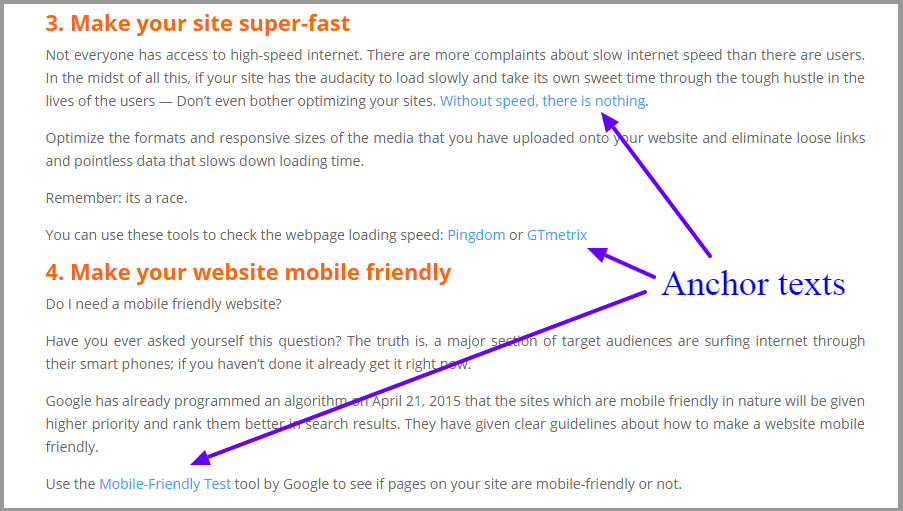
Animation
The ability to bring your website to life with added depth, opacity and moving visual elements is called animation. Don’t think video games or explainer videos here. We are talking about the coding that goes into making a website dynamic, responsive and interactive (parallax anyone?). Animation is the tech behind what makes people oooh and ahhh over websites, e.g. the bells and whistles. Animation is great, but as with all things, beware of “too much of a good thing” or else risk over-animation which can slow down your site.
Making an (HTML) List and Checking it Twice…
Psst… If you haven’t read our first Website terms post, we dive into HTML basics there.
Or three times if Santa is bringing you a website for Christmas! One great organizing element of HTML is the ability to easily make lists, of which you’ll often see two types: ordered and unordered lists.
An ordered list is used when the order of the content is important to understanding the message. They are automatically preceded and arranged by numbers or letters in order – thus the ordered part of this list. For example, ordered lists appear often on recipe and diy websites because of the content’s step-by-step nature.
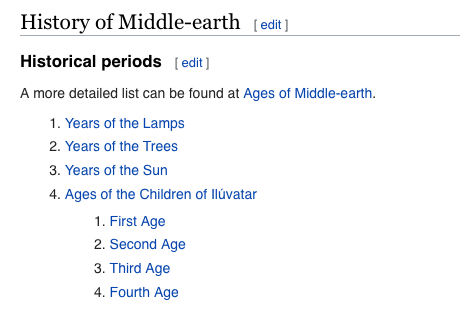
An unordered list is used when the order of the content does not change the meaning of the content. . There are a variety of ways to display an unordered list, from the standard dashes or bullet points one often sees, to diamonds, squares, or even custom images!” If you are listing benefits to using bar soap over body wash, the order of your listed benefits do not change the meaning behind your points, so you would use an unordered list.
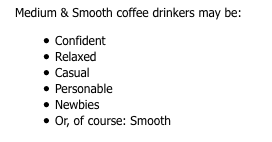
From a marketing perspective, lists are useful for improving the flow and readability of your website content — especially on text heavy pages. It may not be immediately intuitive to break up paragraph text into lists; however, this strategy brings clarity and eliminates clunkiness when you have a lot of content.
Scalable Vector Graphics (SVG)
File this one under “look and feel” because scalable vector graphics make websites beautiful. Powered by plain text, SVGs are infinitely scalable, searchable (SEO friendly), and make your content more accessible. SVGs can be a static image, like a logo or illustration, or a complex animation. Here is a great article that talks about the benefits of using SVGs in web design.
Widgets
For our old school marketing minds, you may think of sales when you hear the word widget. But in the world of web terminology, a widget is something a bit different. Widgets are stand alone applications that can be inserted into specific areas of a website for the purpose of pulling in content from another source, or even displaying content from another area of your own site. Widgets are often used on websites with advertising or to connect a website with social media channels. Other widget examples are those that are app based, such as weather, sports or other entertainment apps.
Everything You Ever Need To Know About Hosting
Cpanel
Simply stated, cPanel (short for control panel) makes it easy for you to administer the hosting details of your website – things like adding email users, accessing your site’s database, and setting up SSL certificates (keep reading to find out what this is!). Cpanel displays the backend content in a visual workflow making the high level administration of website more accessible to owners.

Domain Name
If your website is a house and your hosting service is the gated community, then your domain name is your address. This is how people (and your GPS) find your house. For example, our domain name is cacpro.com. Domains can be acquired for website owners by their hosting provider, or you can purchase your domain through a domain service like Hover or NameCheap. The benefit in using your hosting provider to purchase your domain name is that it is simply easier to handle it all in one transaction when purchasing your hosting package.
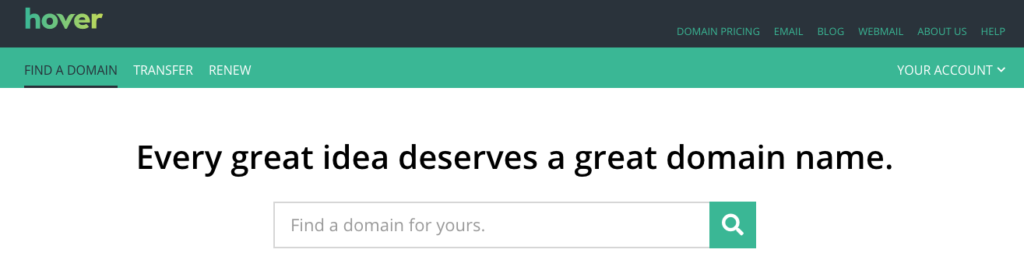
Domain Name System (DNS)
The Domain Name System (DNS) is the little black book of the Internet. When someone goes online and types in your domain name (your address as referenced above), web browsers rely on DNS to translate the domain name into internet protocol (IP) addresses enabling the browser to identify, find, and load the website whose domain name you’ve entered into your browser. IP addresses are a group of 12 numbers and are not as easy to remember or market as say cnn.com would be. Thus the need for the DNS go-between.
Email Account
Email accounts are typically included with hosting services. There are fees involved based on how many email addresses you want. Many people import their domain email into an enterprise/cloud based system like Gmail or Office365 rather than run it only through their domain and hosting provider. If you do not have an internal IT team to help you understand your options, your web developer can easily advise you on this.
FTP/SFTP access
Secure File Transfer Protocol (SFTP) is the means by which files can be transferred on a network using a, encrypted and secure from your computer to your hosted website by creating a secure encrypted channel, keeping your information from being hacked or stolen. It’s older relative is FTP (FIle Transfer Protocol) which does the same process, but over an unsecured connection. In other words, SFTP is how networked computers have private conversations with one another. As it relates to web development, SFTP/FTP is how the web developer/designer usually moves your website from their computer to the server, and is how the site will be accessed for ongoing updates and changes.
Hosting
When your website is built, it needs a place to live. If your website is a house, your hosting service provider is the gated community where the house is built. The hosting service provider is what makes your website accessible to others via the internet. A web host, or web hosting service provider, is a business that provides the technologies and services needed for a website or webpage to be viewed in the Internet. Websites are hosted, or stored, on special computers called servers and use domain names to be accessed.

Secure Sockets Layer (SSL)
In keeping with our house in the gated community analogy, think of SSL as the security system on your website, security code and verbal password you would use with your typical home security system. According to ssl.com: SSL (Secure Sockets Layer) is the standard security technology for establishing an encrypted link between a web server and a browser. This link ensures that all data passed between your web server and your users’ browsers remain private and integral. SSL is an industry standard and is used by millions of websites in the protection of their online transactions with their customers. Starting in 2016, web browsers start pointing out sites that did not utilize SSL by listing them as “Not Secure.” Not using SSL on your site will also affect your ranking on search engines.
So, do you feel empowered now? 😉 We hope this helps you make sense of some of the more complicated terms in website development and design. Be sure to revisit part one of our website terms series for more information that is integral to understanding website development.
