A robust online presence stands as a cornerstone for small business growth. In fact, 81% of shoppers research products online before making a purchase, highlighting how critical your website is for first impressions and conversions. For entrepreneurs, the first major digital decision often revolves around picking the right website platform, with the choice frequently narrowed down to the comparison of Squarespace vs WordPress for small business.
Both promise sleek design and functionality, but only one delivers the flexibility, scalability, and control needed for real growth. This article explores how each platform measures up for small business needs. One of them often proves the smarter long-term choice for entrepreneurs seeking flexibility, scalability, and control.
Ease of Use: Getting Started Quickly
Squarespace appeals to many with its all-in-one, drag-and-drop interface. Users can select from a curated set of templates, customize content visually, and launch a basic site within hours—no coding required. The streamlined setup and integrated hosting mean you can focus on content and design rather than technical details. For those wanting a quick, low-maintenance start, Squarespace makes the process nearly effortless.
WordPress, on the other hand, involves a more hands-on setup. You’ll need to secure hosting, install the software, and choose from thousands of themes and plugins. While the initial learning curve is steeper, WordPress unlocks a level of flexibility and control that Squarespace can’t match. As your business grows, you can expand your site’s functionality without switching platforms. For entrepreneurs with growth in mind, WordPress offers an adaptable foundation rather than a boxed-in solution.
Read more: Is Your Website Working For You or Against You?

Design and Customization Capabilities
Squarespace shines with its polished, modern templates. The platform provides a visually appealing starting point, with customization options for colors, fonts, and layout—all accessible through a user-friendly editor. However, customization remains confined to the boundaries of each template. If your business requires unique branding, advanced features, or design tweaks beyond what’s offered, you may hit a wall without coding expertise.
WordPress stands out for its limitless customization. With over 10,000 themes and 60,000+ plugins, you can tailor every aspect of your site—from design to functionality. Whether you want a custom homepage, advanced navigation, or unique interactive features, WordPress empowers you to build a site that truly reflects your brand. This flexibility becomes especially valuable as your business evolves or rebrands, allowing you to adapt your site without starting from scratch.
Brand identity and future adaptability play a crucial role in long-term success. WordPress gives you the creative freedom to differentiate your business and scale your digital presence as your needs change.
Read more: 5 Elements of Effective Brand Identity for Small Businesses
SEO and Marketing Integration
Squarespace includes basic SEO tools out of the box. You can edit meta titles, descriptions, and URLs, and the platform automatically generates sitemaps and mobile-friendly layouts. For many small businesses, these built-in features suffice for a simple web presence. However, advanced marketers may find the SEO capabilities limiting, especially for technical SEO or content marketing strategies that require granular control.
WordPress excels in SEO and marketing integration. Industry-leading plugins like Yoast SEO and RankMath offer comprehensive optimization features—ranging from keyword analysis to schema markup and advanced sitemaps. WordPress also integrates seamlessly with analytics platforms, CRM tools, and marketing automation systems, giving you the power to track performance, nurture leads, and drive sustained growth. With 43.4% of all websites running on WordPress in 2025, its SEO-friendly architecture and plugin ecosystem are proven to drive organic growth. For small businesses, this translates to higher search visibility, more leads, and better long-term results.
Read more: Content SEO vs. Technical SEO: Why You Need Both to Succeed
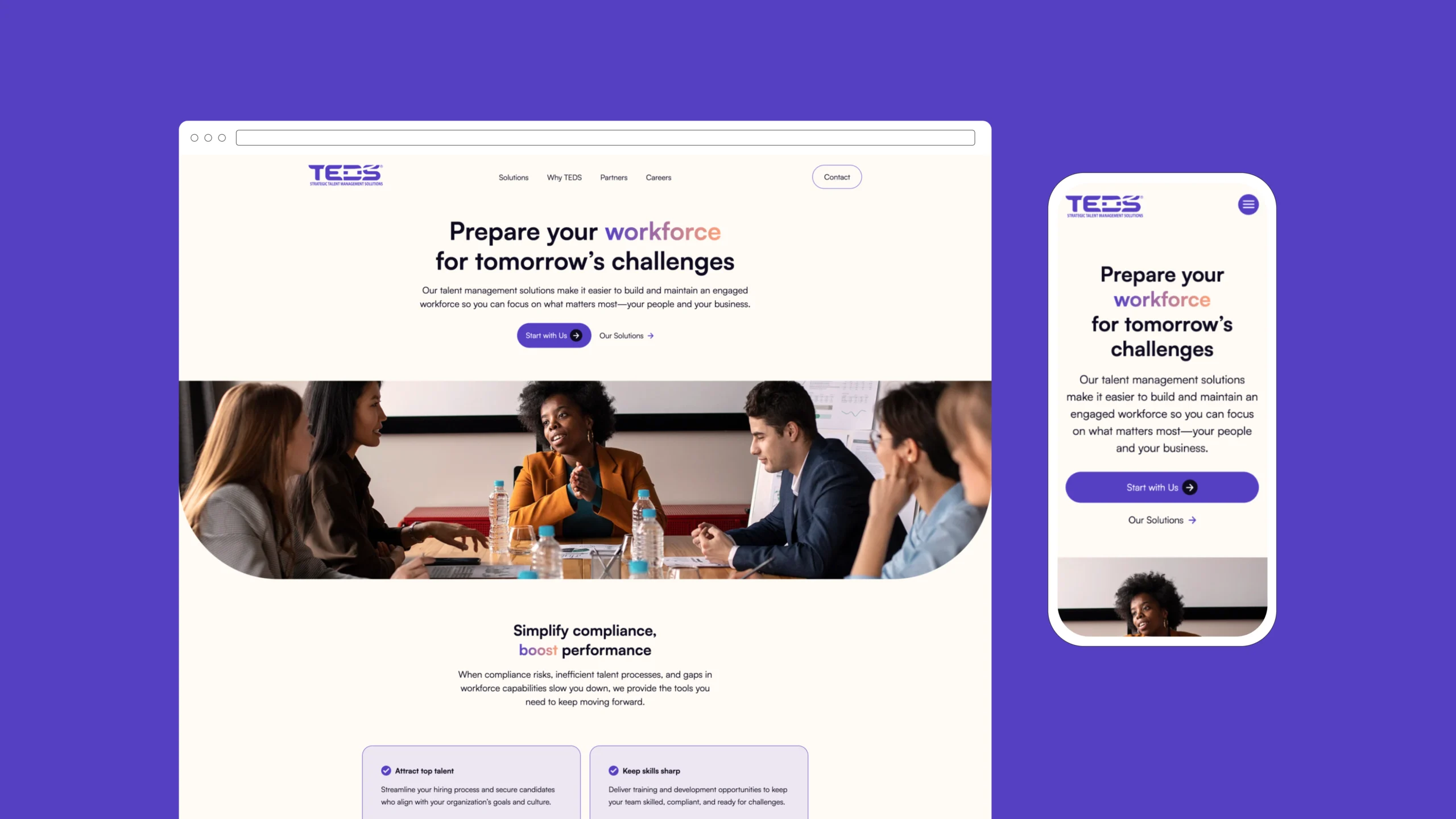
E-Commerce and Business Tools
Squarespace offers a solid set of built-in e-commerce features, ideal for selling a handful of products or services. You can manage inventory, accept payments, and run basic promotions—all from a single dashboard. However, as your operation grows, you may encounter limitations in customization, integrations, and advanced sales features.
WordPress, when paired with WooCommerce, transforms into a full-featured e-commerce powerhouse. You can sell physical or digital goods, manage subscriptions, offer custom checkout experiences, and integrate with virtually any payment gateway or shipping provider. The ecosystem supports advanced inventory management, marketing automation, and analytics, making it ideal for businesses planning to expand or diversify their offerings.
For entrepreneurs with growth ambitions, WordPress and WooCommerce deliver the scalability and flexibility required to support evolving business models.
Read more: Terms Part V: Demystifying Web Development and Hosting Terms
Long-Term Scalability + Ownership
Squarespace operates as a hosted solution, which means you don’t have to manage servers or worry about security updates. While this convenience appeals to many, it comes with trade-offs:
- Limited backend access
- Less control over performance
- Constraints on advanced customizations
Many small businesses eventually outgrow Squarespace and face the challenge of migrating to a more flexible platform.
WordPress is open-source and self-hosted, granting you full ownership and control over your website and its data. You can scale your site by upgrading hosting, adding plugins, or customizing code without the risk of platform-imposed limitations. This level of control supports businesses through every stage of growth, from startup to established brand.
Read more: What’s a Self-Hosted Website and Why It’s Important for Your Business
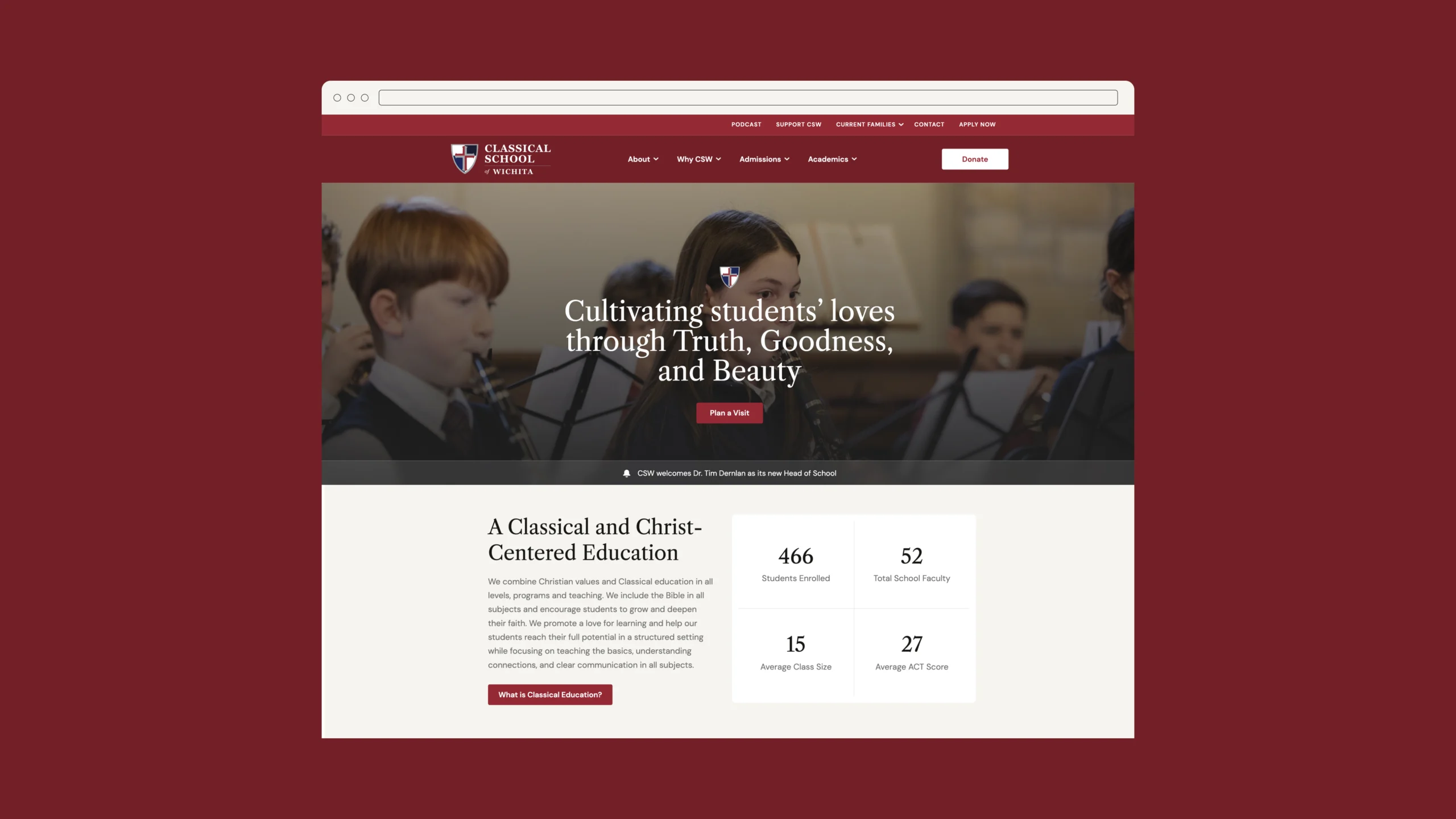
Cost Considerations
Squarespace uses a straightforward subscription model, with plans starting at $23 per month for basic sites and $25 to $52 per month for e-commerce features. The price includes hosting, SSL, and support, making it easy to predict monthly expenses. However, costs can rise quickly if you need advanced features or higher-tier plans.
WordPress itself is free, but you’ll need to budget for hosting (starting around $2.95 per month), premium themes, and plugins. While upfront setup can be higher, WordPress often delivers better long-term value. You only pay for the features you need, and you retain the flexibility to switch providers or scale resources as your business grows. Over time, the return on investment can be much greater, especially for businesses with evolving requirements.
Read more: 10 Questions to Help You Hire a Dedicated WordPress Developer
Squarespace vs WordPress for Small Business—Why WordPress Leads the Way
The decision between Squarespace vs WordPress for small business carries long-term implications for growth, branding, and digital marketing success. Squarespace delivers simplicity and speed for those seeking a quick, visually appealing launch. However, WordPress stands out as the preferred choice for small businesses aiming for growth, customization, and full control. Its flexibility, robust SEO tools, and scalable e-commerce solutions position your business for lasting success.
If you’re ready to elevate your brand, evaluate your goals and consider how your platform choice will support your ambitions. For expert guidance and tailored website solutions, contact Cross & Crown, where creative design, strategic marketing, and technical expertise come together to drive results that matter.


