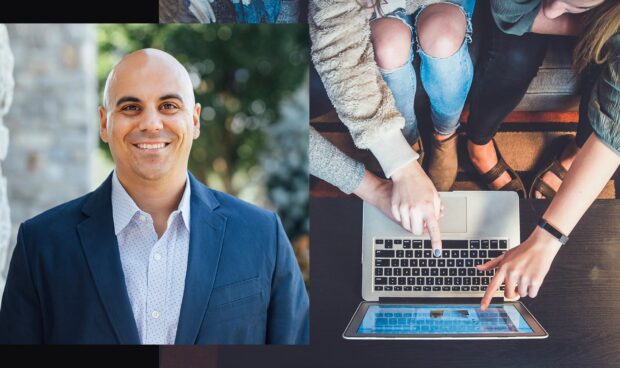If your small business relies on local customer traffic, it is mission-critical to have a Google My Business page. Generally speaking, Google My Business is a free service offered to businesses to create and maintain an online listing for their business that also influences how your physical location appears on Google Maps.
Additionally, the information in Google My Business helps Google search algorithms determine the results of local search queries. For example, when you perform a Google search on a term such as “restaurant ideas” Google’s algorithms use your location at the time of search and filters the results based on which restaurants are closest to you.
If you need to create a Google My Business listing, the process is pretty straightforward. Google makes it easy for you to either create or claim your business listing in their online directories. Once approved, you can begin engaging with your prospects and leads right away.
The basic process looks like this: you will submit the form with details about your business, then Google will send you a postcard to the address you provided with info to verify the address and complete the process. After that, you will have full access through your Gmail account to manage your listing.
However, claiming your Google My Business listing is only the first step. One mistake many small businesses make is securing the basic information and then neglecting to keep their listing fresh and engaging for new customers. In today’s post, we break down ten common reasons why your Google My Business listing may not be bringing you the best return on your (free) investment.
Here are 10 Common Google My Business Problems and Tips to Help You Fix Them
Problem One: Your Google My Business page isn’t complete
Google gives businesses several ways to represent their business through their Google My Business listing. Of course, there are the basics like company name, contact information, website address, and hours of operation. But there are other fields that need your attention in order to maximize your results.
Make sure that every field is complete and that you link every relevant social profile or associated information you can. Be very detailed, refer to your keyword research, and be as specific as possible so that your ideal customers can easily find you online.
Problem Two: Your Google My Business has little to no photos
Google My Business is a fabulous way to showcase your work to prospective customers. Especially if you offer any sort of tangible services or goods, you can get more leads by showcasing your work in your Google My Business listing. For example, if you run a landscaping business, you should regularly post pictures of recent work to your Google My Business listing.
Keep in mind, it’s always wise to make sure to include a relevant keyword in your image title to boost your search ranking. It is important to have the image file properly named and saved on your computer hard drive before uploading the image to the web as the way it is originally uploaded will have an impact on how the image is indexed for search engines.
Problem Three: Your Google My Business content is out of date
Managing your company’s digital footprint should be a regular part of your marketing strategy, yet many businesses overlook this important part of the process. It won’t do your business any good if you go to the trouble of creating a Google My Business page and leave it on autopilot. After you thoroughly complete your profile, make a plan to add new information, photos, or videos to your page on a regular basis to ensure that your page stays current and fresh.
The entire point of Google My Business is to give you more ways to make meaningful connections with prospects and leads and create positive online experiences with your customers. If you don’t regularly update and share new content, you are wasting valuable opportunities to improve your SEO and get a leg up on competitors who are not taking full advantage of these opportunities.
Problem Four: You’ve selected the wrong category for your business
There are nearly 4,000 different categories to choose from so you want to be as specific as possible when selecting your Google My Business category. Hopefully, you have performed keyword research for your brand and will have insights into the best keyword/category match based on the terms your ideal customers are already searching for.
We can’t reiterate this enough—be specific. If you are a service provider, what is your specialty? What niche do you serve? Select a primary category that reflects exactly what you do. Then select secondary categories that include related terms that people may be searching for.
Put these same details in the description of your business. Include detailed information about all of the products and services you provide.
Don’t forget to include the geographical location where you’re offering these services. For example, if you’re a custom home builder in Chambersburg, be sure to include the city name in your category description.
Problem Five: Your Google My Business listing is stuffed with keywords
Keyword research is imperative to gaining page one status on the search engine results page. And the same keyword research you conduct for website content should also be applied to online directories like Google My Business. Problems occur when businesses—typically following the guidance of a shady SEO service—stuff keywords into the Google My Business listing.
Stuffing essentially means forcing keywords too many times in too many places in ways that feel like spam. Google smells these tactics from a mile away and doing this will negatively impact your ranking. We’ve created a resource to help you better understand how to use keyword research to help customers find you online and avoid tactics that could get your listing in trouble with Google.
Problem Six: You have too many Google My Business listings
There is a right and wrong way to set up multiple listings if your business has more than one location. If you have multiple locations and each location is set up individually, this causes confusion and inconsistencies in the way your information is displayed in the local map pack.
Google puts a premium on user experience when it ranks pages for search engines so it is important to make sure that your listings clearly communicate your location without causing confusion. Be sure to carefully follow Google’s guidelines for setting up Google My Business for chains to learn more about creating listings for multiple locations.
Problem Seven: There’s a problem with your citations
Citations can cause confusion for small business owners who are unfamiliar with the SEO process. In plain English, citations are simply online instances where other websites are listing your business name, address, phone number, and website address exactly the same way that you have this info listed on your website and Google My Business page.
If Google detects inconsistencies in how your company information is appearing on other websites, it will impact how you rank in search results. This is why regularly evaluating and maintaining your digital footprint is vital to your marketing strategy. To dig deeper into the process of digital footprint maintenance and upkeep, check out this post: What’s a Digital Footprint and Why Does It Matter to My Business?
Problem Eight: Your Google My Business page is lacking reviews
The majority of consumers research products and services before making contact with a business. The first place most searchers scroll to is online reviews. People want to read firsthand accounts of other customer’s experiences working with you to help them decide whether or not to do business with you.
If a prospect is searching for answers to problems that your business can solve, but your Google My Business page lacks online reviews, the prospect will likely skip you over for a competitor with online reviews. If you have an active Facebook page where people are already leaving reviews, it’s pretty easy to link those reviews to your Google My Business page. If that’s the case, we’d love to help you set that up. If you need help understanding how to solicit online reviews, we can help with that, too. Give us a call and let’s set up a time to meet!
Problem Nine: You’re not responding to reviews
Beyond the importance of actually getting online reviews, it is imperative that you are responding to online reviews in a timely manner. Some businesses tend to be a bit imbalanced when it comes to engaging with customers through online reviews. Some only respond to the positive reviews while others only respond to the negative reviews. Even worse, we have all seen cringe-worthy online arguments between a brand and an unhappy customer on a review site.
Given all the dynamics, it’s unsurprising that many businesses ignore this part of digital marketing. But ignoring online reviews is bad for business, so you need a plan in place to make sure you’re communicating effectively with your customers in these spaces. If you need help with this, make sure to check out our quick-start guide to managing online reviews.
Problem Ten: You’re not posting new content on a regular basis
Google My Business has a feature that allows you to share content within your listing. In some ways, this is the same idea as posting content to a social media feed. In fact, there are many services that allow you to automate and schedule posting to Google My Business at the same time as your social channels.
Some examples of content you may want to publish within your Google My Business listing include special offers and promotions, new product info, and photos. While posting fresh content won’t have a direct impact as a ranking factor, it does impact your brand’s relevancy, authority, and the overall first impression you make on potential customers.
We can help you get more from your Google My Business listing
Whether you need us to walk you through the process of claiming your business, maintaining consistency across online directories, or integrating Facebook posts and reviews, we are ready to respond to any and all of your Google My Business needs.
This article from Google explains all the ways Google uses this information, however, the process can be overwhelming for small business owners juggling multiple priorities.
If you have questions or need help, please send us an email today and we can work together to make sure your Google My Business listing is fully optimized for digital marketing success!
Related Posts:
Why You Need SEO in Your Digital Marketing Strategy (& How We Can Help!)