Marketing
Instagram 101: From Ads to Reels Everything You Need to Know
April 27, 2023
3 minutes
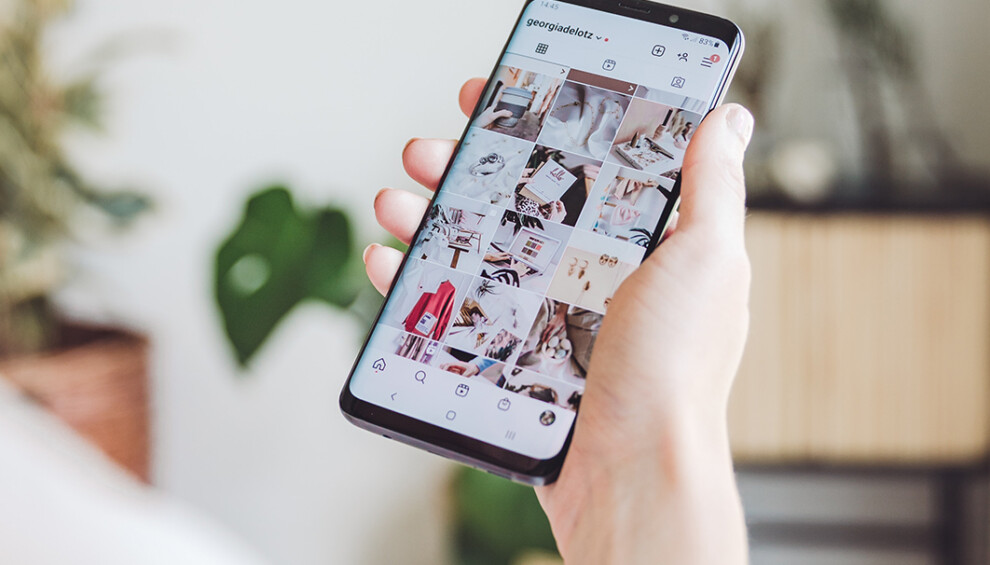
Instagram is one of the most popular social media platforms today and an incredibly effective marketing tool—if you know how to use it.
If you’re new to Instagram marketing, it’s important to understand what you’re getting into before simply throwing spaghetti against the wall to see if it will stick.
It’s important to understand that Instagram marketing is a discipline unto itself. It differs from Facebook marketing or Search Engine Marketing, so you need a primer to get the best ROI. If you’re just getting started—never fear—we have compiled this Instagram 101 handbook to guide your process.
Whether you’re just starting with Instagram marketing or want to improve your existing strategy, this post is a must-read. Here we cover everything you need to know about Instagram – from setting up campaigns for ads to mastering Reels for better reach; we’ve got you covered!
Read through this Instagram 101 for business primer to learn how to maximize your impact on this powerful platform.
Why Should Businesses Use Instagram?
With over a billion monthly active users, Instagram provides an excellent opportunity for small businesses and nonprofits to reach larger audiences and increase brand awareness. A primary differentiator between Instagram and Facebook is that Instagram is highly visual. Here, heavily-worded text takes a back seat to the power of visual storytelling.
But it’s important to understand that using social media to promote your brand isn’t the same as using social media on a personal level. Before you launch into your Instagram marketing, you need to know your purpose and goals. You need to spend time thinking through questions such as:
- Who am I trying to reach?
- Does my ideal customer or persona use this medium?
- Which metrics will I track?
- How will I measure success?
- Do I have the resources to produce high-quality visuals?
The big takeaway is this: Instagram is the perfect place for telling your brand story. If you don’t know your brand story yet or need help producing it, let’s chat! We’d love to help with that!
Read More: Learn Why a Strong Visual Rebranding Strategy Can Help You Get Unstuck
Instagram 101: Understand the Basics and Setup for Success
Before posting on Instagram, you need to set up your account. If you already have a personal Instagram account, you can start with that and convert it to a business account. If you want to start completely from scratch and set up a brand new account for your business, you can do that, too.
Get the scoop from Instagram or check out our synopsis below:
- Get the app: Download the Instagram app on your mobile device and sign up for an account if you don’t already have one.
- Convert your personal account to a business account: If you already have a personal Instagram account, you can convert it to a business account. Go to your profile and tap the three lines in the top right corner. Select “Settings” and then “Account.” From there, tap “Switch to Professional Account” and follow the prompts to set up your business profile.
- Choose a username and profile photo: Choose a username that represents your business and a profile photo that is recognizable and reflects your brand.
- Fill out your bio: Your bio should include a brief description of your business, what you offer, and a call to action, such as a link to your website.
- Add contact information: Make it easy for customers to contact you by including your email address, phone number, or address.
- Post content: Start posting content that is relevant to your business and engages your audience. Use hashtags and geotags to increase your reach.
- Utilize Instagram’s business tools: Instagram offers a range of business tools, such as Insights and Shopping features. Use these tools to track your performance and make data-driven decisions.
As you probably know, Meta owns both Instagram and Facebook. You may also have heard that you must have a Facebook page to run Instagram ads. That info is outdated. While there may be some advantages, you technically can set up an Instagram business account and run ads without setting up a Facebook account. More on that here.
And don’t forget about a Linktree!
A Linktree is a third-party tool that allows Instagram users to add multiple links to their bio. Typically, Instagram only allows users to add one clickable link in their bio, which can be a limitation for businesses and influencers who want to direct their audience to multiple websites or pages. Linktree solves this problem by creating a landing page that houses multiple links, which can be easily accessed by clicking on the Linktree link in the user’s bio (think: Link in Bio).
You can customize the Linktree landing page to match the user’s branding and include links to the user’s website, blog, products, services, social media profiles, and more. This can be particularly useful for businesses and influencers who want to promote multiple products or services, direct their audience to their other social media profiles, or drive traffic to their website. By using a Linktree, users can make it easier for their audience to access the content they want, which can improve engagement and increase conversions.
A Linktree is an important tool for businesses and influencers on Instagram who want to promote multiple links in their bio. By creating a centralized landing page for their links, users can make it easier for their audience to find the content they want, leading to increased engagement and better results for their business or personal brand.
Read More: Fundamentals of a Successful Social Media Content Plan (and How to Follow Through)
Use Posts, Stories, and Reels to Grow Your Business on Instagram
Instagram offers several ways to share content with your followers, including posts, Stories, and Reels. Here are the main differences between each of these features:
- Instagram Posts: Posts are the main content that you share on your Instagram profile. Some people call these the “squares.” They can include photos, videos, and carousel posts with up to 10 images. Posts appear on your profile grid and can be liked, commented on, and shared by your followers. You can add captions and hashtags and tag other users in your posts.
- Instagram Stories: Stories are temporary content that disappears after 24 hours. They can include photos, videos, and text overlays. Stories are displayed at the top of the Instagram feed and can be accessed by tapping on the user’s profile photo. You can add various effects and stickers to your stories, including polls, questions, and countdowns. You can also share links to external websites if you have over 10K followers or are verified. Be sure to create highlights to save the stories you don’t want to disappear.
- Instagram Highlights: Highlights are collections of Instagram Stories that can be pinned to your Instagram profile permanently, even after the initial 24-hour expiration period of an Instagram Story. These highlights appear as circular icons located just below your Instagram bio, and they provide a way to showcase your best and most important stories or to organize them by topic or theme. To create a highlight, you can go to your profile, tap the ‘+’ button, select the Instagram Stories you want to add, and then give the highlight a name and cover image. Once you’ve created a highlight, you can edit or delete it at any time. Highlights are a great way to keep your most important Instagram Stories easily accessible to your followers and to give your profile a more organized and polished look.
- Instagram Reels: Reels are short-form video content that can be up to 60 seconds in length. They are displayed in a separate tab on your profile and can also appear in the main feed, the explore page, and the Reels tab. Reels allow you to add music, text, and various effects to your videos. You can also share your Reels with your followers or make them public to reach a wider audience.
To summarize, while posts, Stories, and Reels all allow you to share content on Instagram, they differ in terms of their permanence, length, and format. Understanding the differences between each of these features can help you create a more effective content strategy for your business on Instagram.
Read More: How to Write an Effective Social Media Policy for Employees
Creative Copywriting
Just because Instagram is heavy on visuals, don’t think you can sleep on copywriting. While you are limited in the number of characters you can use in a post’s caption, there is a strong need for excellent content that is on brand. Remember, others will be watching how you respond to comments. It’s urgent to get the copywriting and engagement right if you want to see conversions.
Here are some tips for writing effective Instagram captions:
- Keep it concise: Instagram captions have a character limit of 2,200, but that doesn’t mean you should use them all. Keep your captions short and to the point, ideally no more than 125 characters.
- Use hashtags: Including relevant hashtags in your captions can help you reach a wider audience and get more engagement. But don’t overdo it – use no more than five or six hashtags per post, and make sure they’re relevant.
- Tell a story: Use your caption to tell a story or convey a message that complements your image. This can help you connect with your audience on a deeper level and encourage them to engage with your content.
- Use emojis: Emojis can help you convey emotion and add personality to your captions. But again, don’t overdo it – use them sparingly and make sure they’re relevant to the content.
- Include a call to action: Encourage your followers to take action by including a call to action (CTA) in your captions. This could be as simple as asking them to like or comment on your post, or directing them to a link in your bio.
- Edit and proofread: Always proofread your captions before posting them to avoid any typos or grammatical errors. You can also use editing tools like Grammarly to help you catch any mistakes.
Remember that Instagram is a visual platform, so make sure your captions complement your images and add value to your content. With these tips, you can write captions that engage your followers and help you grow your Instagram presence.
Read More: How to Write Website Copy That Converts Browsers to Buyers
The Smart Way to Use Hashtags
We’ve mentioned hashtags a few times already, but to go a little further in-depth, here’s everything you need to use hashtags on Instagram effectively.
Hashtags work on Instagram by grouping together posts and allowing users to discover content based on specific topics or keywords. When you include a hashtag in your Instagram post or story, it becomes clickable and takes users to a page that shows all other posts that have used the same hashtag.
Users can search for hashtags using the search bar or clicking on a hashtag in a post. Instagram also suggests relevant hashtags based on the content of the post. The more popular the hashtag, the more competition there is for visibility, so it’s important to use a mix of popular, niche, and branded hashtags.
Hashtags can also be used to track campaigns and encourage user-generated content. Creating a branded hashtag and encouraging your followers to use it in their posts can build brand awareness and create a sense of community around your brand.
It’s important to use hashtags strategically and not overuse them. Instagram recommends no more than 5-10 hashtags per post. Using too many hashtags can make your post look spammy and reduce engagement. You can also put your hashtags in the first comment of your post to keep your caption clean.
Read More: Best Practices for Integrating Social Media and Content Marketing
How to Use Instagram Stories
To use Instagram Stories effectively in your marketing strategy, it is essential to create visually appealing and engaging content. Start by designing a cohesive story that resonates with your target audience. Features such as polls, stickers, and countdowns can increase engagement and interaction with your followers.
It’s also crucial to include a call to action in your stories, such as encouraging viewers to click through to your website or sign up for your newsletter. Additionally, regularly tracking your metrics and analyzing what content is performing well can help refine your strategy and optimize engagement. Using Instagram Stories as part of your marketing plan, you can build a strong brand identity, boost customer loyalty, and drive sales.
Read More: 4 Ways Digital Video Advertising Attracts Better Leads
What’s the Big Deal with Instagram Reels?
Instagram Reels is a relatively new feature that was introduced in August 2020. It allows users to create short, 15-second videos that are set to music or other audio. Reels have quickly become one of the most popular features on Instagram.
Reels are popular with businesses and nonprofits due to the significant increase in audience engagement. Sharing fun, creative, and interactive content lets you connect with your audience and keep them engaged with your brand.
Reels also increase discoverability and reach for your brand. If your Reel is engaging and gets a lot of likes and comments, Instagram may choose to feature it on the Explore page or in the Reels tab, which will place your video in front of more viewers. You can also boost your reels to reach an even wider audience.
Overall, Instagram Reels are a big deal because they offer a new and exciting way to engage with your audience, increase your reach, and promote your brand on the platform. This is your chance to let your brand’s personality shine and create a unique impact on your target audience. With the right strategy and content, Reels can be an effective marketing tool for businesses of all sizes.
Read More: Ready to Start Video Marketing? 3 Ways to Budget for Video Production Costs
The Best Way to Advertise on Instagram
The first step to great Instagram advertising is understanding your target audience and using visually appealing content that resonates with them. One of the best ways to advertise on Instagram is to create high-quality, eye-catching visuals that showcase your brand’s unique personality and values.
Another key to advertising on Instagram is to use targeted audience segmentation to reach the right people with your ads. Instagram offers a variety of targeting options, including demographic targeting, interest targeting, and behavioral targeting. By using these options, you can ensure that your ads are seen by people most likely to be interested in your products or services.
Additionally, you can use Instagram’s analytics tools to track the performance of your ads and adjust your targeting and messaging as needed to achieve better results. By combining visually- appealing content with targeted audience segmentation, you can create effective Instagram ads that drive engagement, leads, and sales for your business.
Read More: 10 Digital Video Advertising Best Practices for a Competitive Edge
What to Know About Instagram Analytics
Instagram provides analytics tools that allow you to track the performance of your posts, Stories, and ads. You can use this data to determine what content resonates with your audience and adjust your strategy accordingly. Here are some of the key analytics you can track on Instagram:
- Follower demographics: Instagram provides insights into the demographics of your followers, including age, gender, location, and language.
- Impressions: This metric measures the total number of times your content has been seen by users.
- Reach: This metric measures the number of unique users who have seen your content.
- Engagement: This includes likes, comments, shares, and saves on your posts.
- Stories metrics: Instagram provides metrics for your Stories, including views, impressions, exits, and replies.
- Hashtag performance: You can track the performance of your hashtags on Instagram to see how many people are using them and engaging with your content.
- Website clicks: If you have a business profile on Instagram, you can track the number of clicks to your website.
- Ad performance: If you are running ads on Instagram, you can track metrics such as impressions, clicks, and conversions.
Instagram analytics can provide valuable insights into your content and campaign performance, helping you optimize your strategy and achieve better results. By regularly monitoring your analytics, you can identify trends, track progress toward your goals, and make data-driven decisions to improve your Instagram presence.
Read More: 3 Ways Great Content and Digital Marketing Work Together to Grow Your Business
Ready to Level Up Your Instagram Game?
As you can see, Instagram is a powerful social media platform that can help you reach your target audience and promote your brand. You can create a successful Instagram strategy that drives engagement and conversions by using ads, Stories, Reels, hashtags, and analytics.
There are several ways that Cross & Crown can help you level up your Instagram influence. From creating stunning brand videos and graphics to captivating copywriting, our team can help you navigate your Instagram from beginning to boss mode. Let us know what we can do to help!
